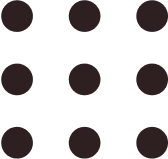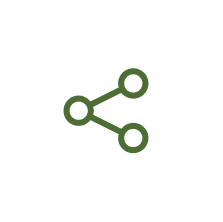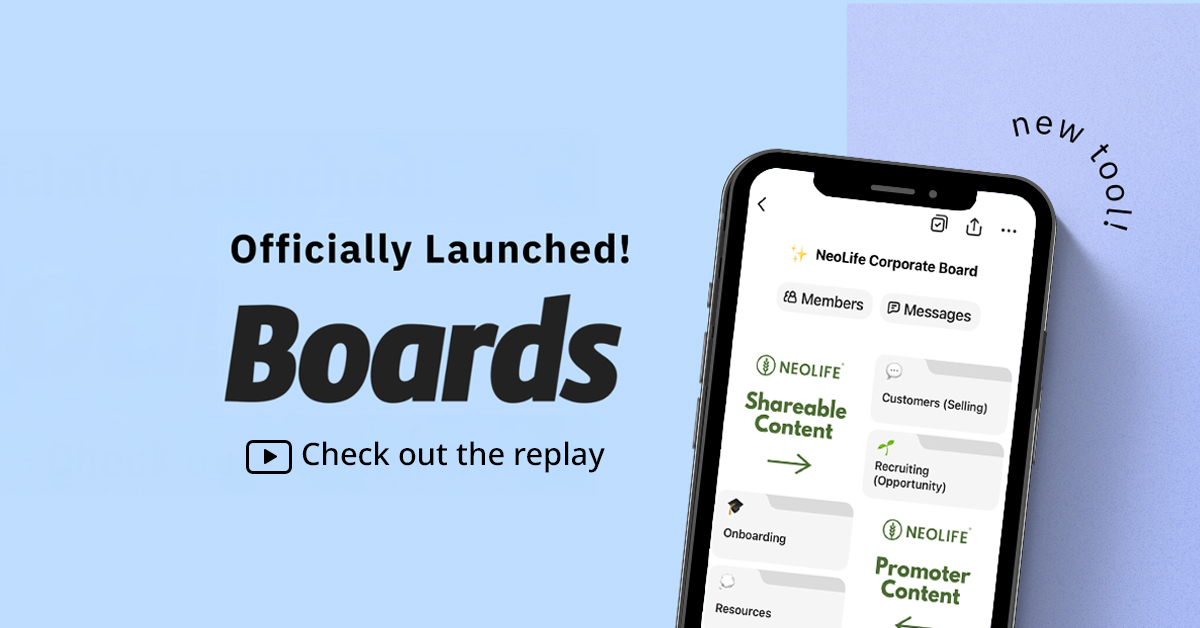If you’ve ever wished there were a faster, easier, less-head-scratching way to share NeoLife with the world—this is your moment. 🎉
We’re thrilled to officially launch the NeoLife Corporate Board on the Boards app—your brand-new, go-to tool for sharing product info, sending scripts, and following up like a pro… all from your mobile phone’s keyboard. Yes, literally your keyboard.
Whether you’re just getting started or you’ve been in the game for years, this FREE resource is going to be your secret weapon for working smarter, not harder.
🧠 So… What Is Boards, Exactly?
Think of Boards as your virtual cheat sheet—but way cooler. It’s a mobile and desktop app that stores ready-to-send messages, links, PDFs, images, and even mini websites (we call them pages), all organized in a clean, easy-to-use layout. But here’s the best part: with the Boards Keyboard, you can pull up all that good stuff right from your messaging app or DMs. No flipping between tabs. No digging for links. Just tap, copy, tweak, and send.
It’s like the digital version of having someone whispering perfect product wording in your ear (but less awkward in public).
📲 How to Get Started in 4 Easy Steps:
The Boards team made it super simple to get up and running. Here’s the step-by-step:
- Download the Boards App (iOS & Android available!)
👆click the link for Android devices or iPhone or iPad Or download for desktop with the Chrome extension. - Create Your Account
Use the same email address you use for your NeoLife account! This gives you automatic access to the NeoLife board—it’ll be there when you log in.
Tip: If your NeoLife email doesn’t match the one you used to sign up, that’s ok! You can use this link to join manually. - Set Up the Boards Keyboard
Follow the prompts to enable the Boards keyboard.
On mobile, you’ll just tap the 🌐 (globe) icon to switch to it whenever you’re messaging. - Start Exploring!
Open the NeoLife board and browse folders like our Product Pages & Scripts
Tap any message or link to copy, customize, and paste it into your chats or posts.
Want to See it in Action?
We’ve got a whole walkthrough in the replay below, but here are some of our top tips:
- Always customize before you hit send. Make it sound like you—even the best scripts work better with your voice.
- Use the Boards Keyboard in Messenger, text, email, Instagram DMs… anywhere you chat.
- Try it on desktop with the Chrome extension for seamless social posting.
- Explore folders like Elevate and Energy & Fitness—packed with content you can use right now.
Bonus: No Subscription Required
That’s right—no monthly fee! Your NeoLife board is fully sponsored and totally free to use.
Don’t Keep It to Yourself
Already loving it? Pass it on! Share the video replay with your team and encourage everyone to take the “Copy → Customize → Paste” approach to working smarter.
Let’s grow our businesses with less guesswork and a lot more ease. 💚
P.S. If you’re reading this and haven’t downloaded the app yet… this is your sign. Give it five minutes and one curious scroll—you might just wonder how you ever did business without it.
Need a Little Help?
We get it! Everyone runs into a snag every now and then. Boards customer support team is ready to help! Any time you run into an issue and you’re pretty sure it’s not you–it’s them, click this link and report the issue. They’re ready to jump in and help.